Create and Order Holiday Photo Greeting Cards
with Persnickety Prints customizable templates!
Photo Paper: Matte, Glossy, Metallic (4x6, 4x8, 5x5, 5x7, 6x8)
Premium Cardstock: White, Linen, Pearl (4x8, 5x7)
1) Choose between slimline (flat) or folding cards. Most holiday cards are slimline, though you can use whichever style you want. If you select slimline cards, choose a size. Typically, holiday slimline cards are 4x8. Specify whether you want a portrait (vertical) or landscape (horizontal) orientation.
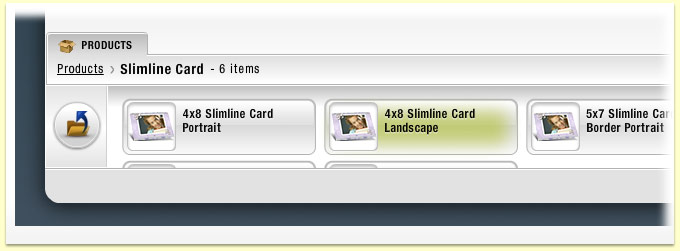
2) Choose the card category and template. Look at the templates in the "Christmas," "Hanukkah," "Kwanzaa," or "Holidays" themes. Select the one you like best.
3) Drag the photo(s) you wish to use from the bottom of the page and drop them onto the card. Click the "Edit Photo" button to move, pan, or crop it within the card. Then, click on the text box to add your own custom message and edit the text color and font.
4) Click "Customize" to add more photos, text, graphics, and change the layout of the card. When you are finished, click "Preview," and click "Add to Cart" to place your order. That's it!

Get Started HERE
If you have your own design- order as a single print and choose the 25 Pack Photo Card option.
We have envelopes for 4x6, 4x8, 5x5, 5x7, 6x8.
Envelopes are always included.




No comments:
Post a Comment