Whew! If you have made it through all of our Google Picasa Tutorials- well, done!
Step 3 is probably the most important! This is where you learn how to get that collage into your online Picasa Web Album (free)- and ordered directly from Persnickety Prints! You do not have to download and then upload- we have integrated with Picasa to make this so easy!
OK.. if you are confused and wondering what I am talking about- It's all about making life "simple" this year, Google Picasa can help and why everyone needs be using it!
Find previous tutorials: Step ONE and Step TWO
Step 3: Adding background paper to your collage and ordering your prints!
I made this layout in under 2 minutes.
Here is how you can do it too-
The video tutorial:
We have also included this basic black "Picasa Papers" Kit for you to get started! (at this time Picasa software is compatible with .jpgs only. However, it does read your font files- get creative with webdings and such!
MORE PICASA TUTORIALS (written)
by Sarah at Clover Lane
- Using Digi Papers in Picasa
- Making a Photo Card with Picasa
- Caught up! 6 Years in 3 Weeks with Picasa
- Organizing Photo's
As always please email us with any questions- we are happy to help!
info@persnicketyprints.com *Persnickety Prints is not affiliated with Google or Picasa. Picasa support can be found here.

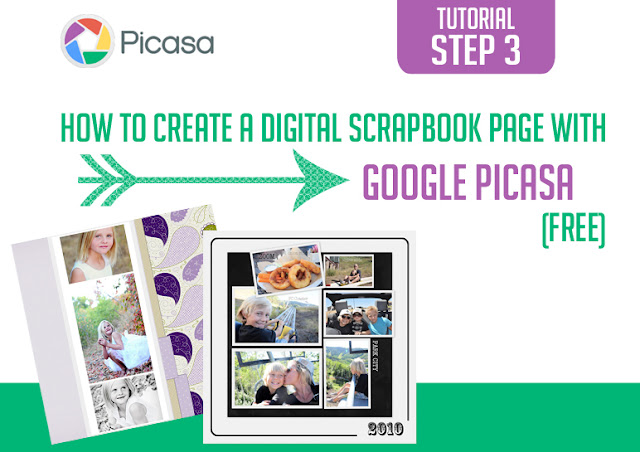








Thank you so much for this post. I want to let you know that I posted a link to your blog in CBH Digital Scrapbooking Freebies, under the Page 4 post on Jan. 15, 2011. Thanks again.
ReplyDeleteI just love the Picasa papers thanks for sharing. I'd like to invite you to promote your site on our Digital Scrapbooking Topsite
ReplyDeleteThank you so much!
ReplyDeleteThanks so much for the lovely papers! :)
ReplyDeletethank you, thank you, thank you! this is the tutorial I have been looking for! I've tried "playing around" with Picasa and couldn't get it to do what I wanted. Thanks to you I now understand how to make collage/scrapbook page!!
ReplyDelete