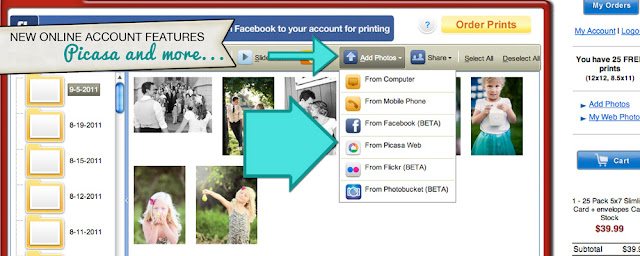- Do you have thousands of digital images on your hard drive that you don't want to delete, yet you just don't know what to do with them?
- Did you begin scrapbooking with paper and then leave a bunch of friends behind when you moved into this wild world of digital?
- Do your family and friends want YOU to create their layouts for them? Do you just not have time to scrapbook?
- Do you have that one token friend that is just afraid of computers altogether?
If you have answered "YES" to any of these questions, then Picasa is for you!
We have completed 3 Google Picasa video tutorials and have partnered up with Google for simple ordering.
Quick Digi Layouts using Picasa: October Blog Post
The following are Persnickety Prints online Picasa Video Tutorials.
Step ONE : installing
Step TWO: creating
Step THREE: adding paper and ordering prints
(a NEW added Feature to Ordering! Import your Picasa Layout directly from your Persnickety Online Account!)
Still Stumped? Try Picasa HELP
Written Tutorials found here at Memories on Cloverlane
Picasa friendly Paper Freebies
-Until Google listens to our hundreds of requests- Picasa currently only allows .jpg files in the "collage" builder. (.png's work, they just won't be transparent) You can however use your own Fonts... sooo you can get creative with font "dingbats"- or even purchase font images.
There are Picasa friendly Freebies all over our Blog (search "freebie" on the sidebar)
here are a few direct links...