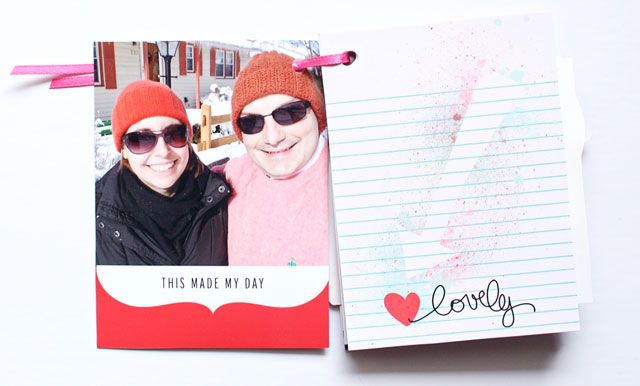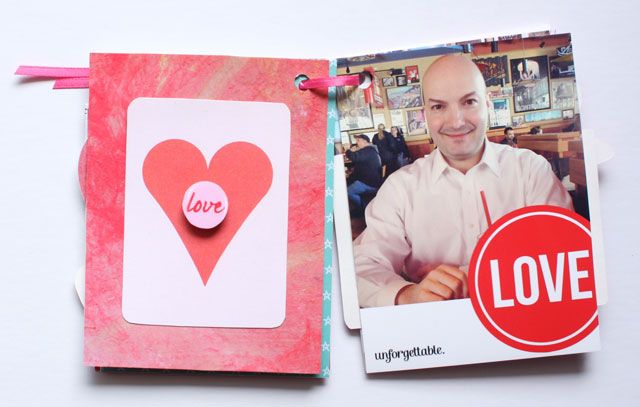We love Graphics, Photos, and Paper.
With these 3 basics-- creativity is endless!
Local Photographer and Entrepreneur, Jami Edman [aka, Images by Jami] uses our Graphics & Prints to decorate her home with photo tiles! 

Photo tiles are an unique way to display your photos and are so easy to make.
All you need is: 1. square tiles (6x6 and 12x12 are the easiest size to find at Home depot/Lowes)
2. square photographic print that is the same size as your tile. [photographic printing works best for this project. No ink = no bleeding colors!]
3. Mod podge
4. brush-sponge brush

1. Make sure tile is clean and dry
2. Make sure the square photographs will fit on your tile and do a slight trim if necessary 3. spread mod podge on the tile in a light layer
4. Place photo on tile and let it dry for a few minutes
5. Add a light layer of mod podge over the print on the tile. Let it let dry.
6. Place tile on easels, plate holders, or on the wall and enjoy! Makes a great gift for mother's day or
father's day. My sweet hubby is getting these for his birthday to decorate his office.
Persnickety Prints is offering a FREE DOWNLOAD of 6x6 and 8x8 graphics to help you get started!
Simply download the folder, select the graphic you'd like to use & then upload and order it at Persnickety Prints!
6x6 photographic prints > .79¢8x8 photographic prints > .99¢
-Jami[US shipping $5 flat]
Visit my professional photography site at www.imagesbyjami.com, I am based in Utah but am doing travel Family sessions all over the U.S. this year and you can find my travel schedule on my website in the top menu.
Looking for a great beginning photography course? Check out my free course! Usingmycamera.com teaches new camera owners how to use their Dslr cameras. Sign up for the self paced class that covers 6 hours of learning. This is a streaming program that can be paused & viewed again and again. Ask me questions right under each video section! We have special pricing for the new launch of www.usingmycamera.com that is only good until Monday March 4th.
More Persnickety Prints DIY Mod Podge Tutorials: