Earlier today, we posted a step-by-step tutorial on how to "cut" a 12x24 layout into 2 12x12 files.
Some of us would just rather click an action to make it all happen. Life's too short, right? No need to waste time on tedious cropping.
This Photoshop action will take your 300dpi 12x24 or 7200x3600 layout, and cut it into 2 3600x3600 layouts, which is just perfect for printing them with us here at Persnickety!
Your 12x12 layouts will be saved on your Desktop as left.jpg and right.jpg- where you can easily find them, and re-name them if necessary.
Here is your Free Download.
Enjoy!
August 31, 2011
12x24 Digital Layout
"Today you are YOU, that is truer than true. There is no one alive who is YOUer than YOU." -Dr. SuessThere is not a right or wrong way to documenting life's magical moments.
For me, I enjoy working on layouts that are inspiring at the moment. I don't scrapbook in chronological order, and I have always used binders and page protectors to store my layouts so that I can have the freedom of adding or removing.
I am not too picky about how my layouts flow- it is all about the "memory" right? But, sometimes it is nice to open up my album and have 2 layouts that "match".
When I want my 2 page spread to really flow, I create a 12x24 layout.

Here at Persnickety Prints, we can most definitely print a 12x24 layout.
However, if your intentions are 2- 12x12 layouts, you will want to "cut" the layout first in photoshop and order them separately.
- First of all, a 12x24 full resolution, 300dpi file is ginormously (is that a word?) huge. You are looking at about 70-80 MB of precious hard drive space. Cut that in half, and each file will be 2-6 MB in size. Think of it as "condensing" your hard drive space.
- A 12x24 layout will need to be shipped in a rolled tube, separately from the rest of your order. For this reason, our 12x24 print is priced at $9.99. (we are trying to "discourage" this:)
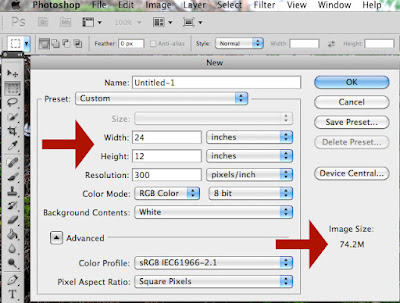
Unless you really truly need a 12x24 panoramic print, you can see that cutting it into 2 will benefit you all around.
Here is a step-by-step tutorial on how to do this in any photoshop program:
SPLITTING A 12x24 LAYOUT in Photoshop:
1. Here I have my super huge 12x24 layout that I whipped together highlighting a great hike we did in Park City, Utah.
2. Activate your crop tool (on the left). At top that you are now able to specify your crop width and height. (12x12)
4. Ta-da! Now SAVE AS (ie, hiking_left.jpg)
5. After you have saved the 12x12 layout, you need to go "back" to the full 12x24.
Command Z should be your best friend, or will be soon.
Shift-Command-Z to go back more than once. (I am working in CS5)
6. Once you are back to your 12x24, do the same cropping again as in steps 2 & 3, but now on the right.
You are now ready to upload your 2 12x12 layouts!
(*note: When printing, we watch your layouts closely. We noticed your 2 page layouts and make sure they are aligned, and spot on. We are Persnickety:)
August 29, 2011
Meredith Cardall Designs
Hi Everyone!
Meredith here to bring you a fun challenge! I am a gallery browser. I just love to look through galleries and try to figure out how scrappers create these amazingly beautiful pages. In an ideal world, I would scraplift the pages and have beautiful pages of my own. So, here's my challenge to you- go browse a gallery and find a page that inspires you. Scraplift the page & upload it to an open gallery (be sure to give credit to the original layout creator). GO TO MY PP SPOTLIGHT PAGE and link us up to both your page and the original layout you lifted.
One lucky winner will win $25 to my store.
Random winners will win one kit of their choice from my store.
Sounds pretty easy, right? Well, there are a few rules...
1. Don't scraplift a layout created using a template unless you own the template and subsequently use that template.
2. You can use any designs for your scraplift, they don't have to be mine...
3. BUT, if you use my designs for your scraplift, leave me another comment stating that you used my kit for your scraplift and you'll get an extra chance to win.
4. All layouts must be submitted by Friday, September 2 at 10:59pm MDT.
And just for fun, and because I want to give people an extra chance to win, here is a coupon code for my store:
code: persnickety30
expires: September 2, 2011
Good for 30% off your total purchase of my products at 9th&Bloom
A PERSNICKETY EXCLUSIVE FREEBIE FROM MEREDITH!
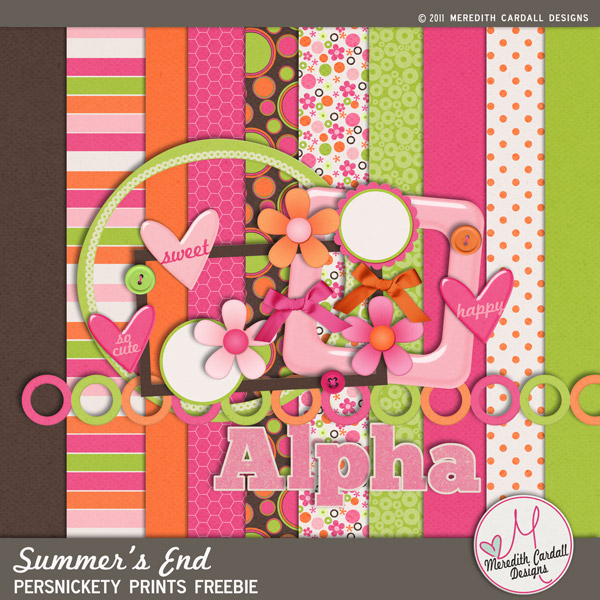
Thank YOU Meredith! You are just awesome!
Be SURE to Thank Meredith HERE on her Facebook Page-
OR HERE on her Website: http://meredithcardall.com/
Meredith Cardall Designs
August 19, 2011
Photo Masks can be used so many ways! Clip in your photo's, flip them around, tell your story.
Our Persnickety Prints design team has created these 1-2-3 .png Photo Masks exclusively for our Persnickety Prints friends!
A quick instruction on how to use these .png photo masks in any photoshop program.
Grab your set HERE - and don't forget to share Persnickety Prints with your friends!
August 14, 2011
Scrapping Survivor
WIN lots of stuff-
a fabulous Persnickety Prints gift certificate will be up for grabs!
Register NOW in the Ginger Scraps Forum!
August 8, 2011
Summer Highlights in Layout Form
Summer Vacation should be called "Summer drive your kids everywhere" or "Summer, I am bored."
It's August. Almost done.
I am joking. I love summertime. We seem to be running around non-stop, which makes my computer time much more limited. Summer nights in Utah are my favorite, and sometimes I think we stay up way too late. Kids need their sleep. So do their Momma's.
Here are some Summer highlights from our neck of the woods:

Credits: WordArt: O'Scraps Authentic Collab
Credits: Persnickety Biker Boy Kit
Credits: Ahhh... I can't remember. Will post shortly.
Credits: Sara Schmutz No1 Fan, from Design House Digital
Credits: Sara Schmutz No1 Fan, from Design House Digital
Credits: Myself w/Star Brush: Rhonna Farrer
Credits: Sara Schmutz- Bicycle Ride, from Design House Digital
Credits: Sara Schmutz- Bicycle Ride, from Design House Digital
Credits: myself
We hope you have had an enjoyable summer & have taken hundreds of photo's to document! Leave a link to your blog if you have them posted- we would love to see them!
We hope you have had an enjoyable summer & have taken hundreds of photo's to document! Leave a link to your blog if you have them posted- we would love to see them!
August 1, 2011
All You Need is Love
As my last 2 blog posts were about appreciating my great friendships; childhood friends and "cyber" friends alike, it seems fitting to share my new kit: All You Need is Love.
At the end of the day, we have each other.
Family, Friends, and Relationships with others are really all that you need.
All of that other *crap* will eventually (and hopefully) go away.
At the end of the day, we have each other.
(these are Hollie's grandparents- aren't they the cutest?)
Download Elements via Box.net
Download Papers via Box.net
Happy Scrapping!
-Chari
Subscribe to:
Comments (Atom)
























